In order to provide our customers with the best possible service, IO Practiceware has reinvigorated its commitment to cutting costs and creating an eco-friendly business model by eliminating its use of paper. Mailings, invoices, release memos, and other important informational will be conveyed electronically over email.
Read more...
Wednesday, December 31, 2008
Monday, December 29, 2008
E-Prescribing: IO Delivers Incentives to Your Practice
Click here for full article.
In the coming year, many ophthalmology practices will switch to e-prescribing in order to reap its numerous benefits: CMS is offering a 2% incentive payment of a practice’s total Medicare reimbursement -- in addition to the 2% PQRI incentive. Using IO’s new e-prescribing EMR software release is simple and increases productivity in the practice. This will mean:
In the coming year, many ophthalmology practices will switch to e-prescribing in order to reap its numerous benefits: CMS is offering a 2% incentive payment of a practice’s total Medicare reimbursement -- in addition to the 2% PQRI incentive. Using IO’s new e-prescribing EMR software release is simple and increases productivity in the practice. This will mean:
- No more work prescribing drugs than is currently required
- No more paper Rxs to print, retrieve, and hand to patients
- No more printer jams
- Greatly reduced need to order and pay for special Rx paper
- Better tracking of medications
Monday, December 22, 2008
PQRI from A to Z: An Ophthalmologist's Guide
 In 2009 the Physician Quality Reporting Initiative (more affectionately known as PQRI) will increase their number of measures to 153 (also the total number of touchdowns NFL quarterback Roger Staubach threw during his career... coincidence?!) and we suspect you'd like to know what this will mean for your ophthalmology practice.
In 2009 the Physician Quality Reporting Initiative (more affectionately known as PQRI) will increase their number of measures to 153 (also the total number of touchdowns NFL quarterback Roger Staubach threw during his career... coincidence?!) and we suspect you'd like to know what this will mean for your ophthalmology practice.Where to start? You've probably consulted the harrowingly long-winded CMS website and found numerous PDFs that describe each measure and the accompanying procedure for reporting.
But because weeding through this information is about as pleasant as getting a root canal in the Lincoln Tunnel while driving at rush hour wearing a hair suit and talking on the phone with your mother-in-law, IO Practiceware has done the dirty work for you (because we like pain!) and compiled a summary of all PQRI info that relates to ophthalmology and your practice.
To view the summary, click here or the above link.
Need more? See also our articles on Auto-Coding and E-Prescribing.
Still need more? Leave a comment!
--IO
Friday, December 19, 2008
Help Us Revise Our Website
IO Practiceware's Company Website is undergoing a number of changes.
We're trying to determine how exhaustively one can (or should) represent an EMR or PMS system via the World Wide Web. We're like moody adolescents: we go back and forth between wanting to tell you everything and wanting to be as concise as possible, and wanting you to mind your own business, Mom! and then wanting to paint our nails and talk on the phone and go to the prom and [insert adolescent cliché].
Because, seriously -- trying to get you to like our multi-faceted and expansive EMR and PMS system just by looking at our website is like trying to get you to marry this guy named Neville based on his Facebook profile.
We'd like your input! You there. Yes, you. We're wondering:
What information is most crucial to you when you're looking online for an EMR or practice management system? What purpose should that company's website serve for you -- should it be a preliminary introduction, a "preview" of the software, or a comprehensive representation of the software?
Tuesday, December 16, 2008
Troubleshooting: Stop the "Anti-Virus" Virus
Hey everybody,
Many of you have been asking questions about a recent "anti-virus" virus that infiltrates your system by pretending to be anti-virus software. Once you install the "software," it infects your system so you then have to buy more and more virus-disguised-as-software to eradicate it. Pretty tricky, right? Like eating ice cream cake to lose weight! Or shaving your head to grow out your hair! Or asking Tom Cruise for advice!
But, behold: here is an article from PC World that explains how to remove the virus from your computer. Bam. It's time we out-virused the anti-virus virus.
Yours as ever,
IO
P.S. If you found this article helpful, have any questions, or know of any more info, leave us a post in our comments section!
Wednesday, December 3, 2008
News Article: EMR a 'no brainer'
 Dear Faithful Blog Readers,
Dear Faithful Blog Readers,FierceHealthcareIT, which publishes weekly articles relating to the health care industry, has just posted something worth checking out: it's an op-ed by Anne Zieger about how EMR is awesome. If you think we're biased (and we're not! Okay, maybe we are), just take it from Anne. She'll give you an informed account of how EMR will fatten the proverbial hen that is your practice, salvage the future of health care, and save the world as we know it.
Ever yours,
IO
Thursday, November 27, 2008
Act II: "E-M-Are You Serious?"
(a continuation of Nov. 25's post "Is EMR really that scary?")
Doctor: So, IO-- while I like what I'm hearing, I'm skeptical. The sad fact is, doctors have been using paper charts since the beginning of time--
IO: --well, since the beginning of doctors, and paper...
Doctor: -- right -- and, you have to understand, I've heard horror stories from friends who invested in an EMR system that not only slowed them down and failed to increase revenue, but actually made them lose money. How do I know IO Practiceware won't do that?
Tuesday, November 25, 2008
Is EMR really that scary?
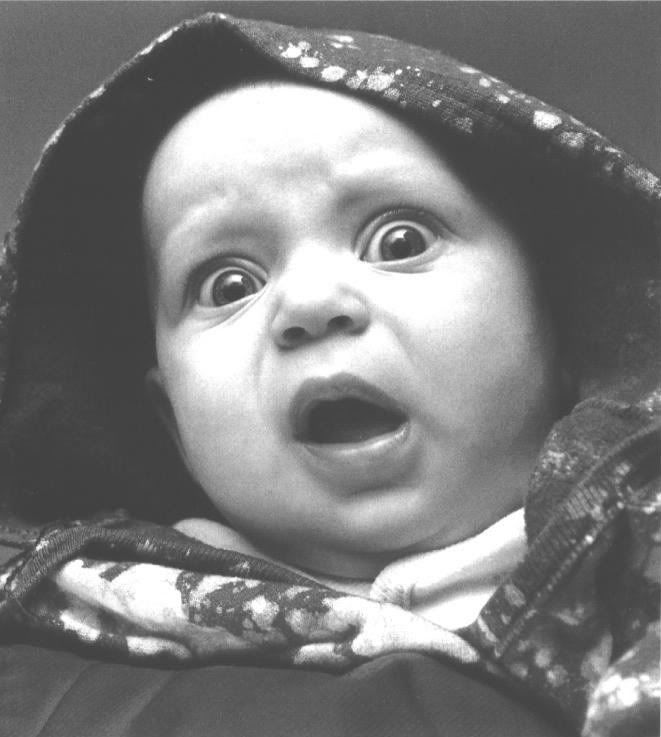 No need to be scared. Breathe. Three little words: "Electronic Medical Records." That wasn't so bad, was it? We know -- you're scared of EMR. And who could blame you? Humans have always been scared of the unknown. I, myself, refused to try spinach until I was in college (dining halls have the uncanny ability to oblige culinary exploration).
No need to be scared. Breathe. Three little words: "Electronic Medical Records." That wasn't so bad, was it? We know -- you're scared of EMR. And who could blame you? Humans have always been scared of the unknown. I, myself, refused to try spinach until I was in college (dining halls have the uncanny ability to oblige culinary exploration).We're guessing that if you aren't already using EMR, the idea of ditching your paper records seems about as appealing to you as regrouting your bathroom or going on a date with this guy.
And we feel your pain. To you, EMR is unknown. And the unknown can be scary.
That's why the team at IO Practiceware is here to assuage your fears. We proudly present:
"Everything You've Always Wanted To Know About EMR*
*But Were Afraid To Ask"
(A Three Act Play)
Act I - "The Stubborn Ophthalmologist"
IO: I suspect from your cherry red complexion and the fact that your fists are clenched that you're frustrated.
Doctor: Hmmmph.
IO: You're worried that the government is going to force you into buying EMR?
Doctor: Hmmmph.
IO: You're frustrated that your three year-old daughter can use the internet faster than you can?
Doctor: ...I'm just...not good with computers. I'm afraid EMR will slow me down in the exam room! How will I keep my practice on schedule and on task?
IO: Look, Doc, here's the thing: IO Practiceware designed its EMR with ophthalmologists like you in mind. Our touch-screen interface requires no fancy typing, no complex commands or codes. Not only is the touch pad easy to use, but it's way faster than writing, typing, or using a mouse.
Doctor: But won't it take me forever to learn how to use it?
IO: Au contraire, mon ami! Our staff works with you on-site for two weeks to teach you everything there is to know about using our EMR. Think of it as a kind of EMR boot camp, except you don't have to shave your head.
Doctor: Okay, okay. I'm intrigued. Can you tell me more?
(Stay tuned for Act II - "E-M-Are You Serious?")
Labels:
EMR blog,
EMR ophthalmology,
ophthalmology blog
What is IO Practiceware?
As software designed exclusively for ophthalmologists, IO revolutionizes the way your practice works. With a unique touch-screen interface, accurate auto-coding, electronic medical records, image and practice management systems, a two-week on-site training program, and 24/7 personal care from our staff, it’s no wonder our product has 100% success.
Labels:
EMR ophthalmology,
introduction
At a Glance: EMR Background Info
"Why is everyone so obsessed with EMR?!" you shout at your computer screen. "I take pride in my doctorly chicken scratch!" You hurl your microwaveable lunch at a potted plant and start convulsing. Then stillness, before you whisper:
"What is the meaning of life?"
Indeed, it's understandable if thoughts of EMR induce inexplicable bouts of existentialism -- days where you wake up wondering why, oh WHY you must burden yourself with thoughts of electronics and software and other such technical nonsense. Why, oh WHY!
There's no quick fix for these symptoms. But, for starters, take a peek at this article, which will give you a basic overview of ophthalmology EMRs, their checkered past, their illustrious future.
Hugs and kisses,
IO
Saturday, October 25, 2008
Welcome!
Welcome to IO Practiceware's official blog, where you'll find news, updates, articles, and case studies relating to our EMR and practice management software. We also post links and articles that involve or relate to the greater ophthalmology community. Questions or comments? Email our webmaster.
Saturday, October 18, 2008
Touch Pad Technology, or, Our Superiority Complex
 Let's be honest: at IO Practiceware, we think we're pretty awesome. Why?
Let's be honest: at IO Practiceware, we think we're pretty awesome. Why? Three words: Touch Screen Interface.
"Touch Screen" = self-explanatory. "Interface" = our software's ability to communicate between chart displays and information tables, creating a system of truly integrated data entry, retrieval, revision and review.
But what make's IO Practiceware's Touch Screen Interface better than other companies'? Why the self-described "superiority complex?"
Well, apart from the fact that all our employees are ridiculously and inexplicably attractive, our software was designed as touch screen software -- which is to say, to support touch screen data entry. Other companies that "use" touch screens usually do not offer software that is properly designed for this form of input. Which means that it doesn't make much of a difference whether or not you use your finger, a mouse, a pencil, a herring bone - it's all just as slow (even slower!) than paper charts.
So how does IO Practiceware remain a shining beacon of truth and beauty?
Our large data entry buttons function quite differently from a mouse pad, keyboard or stylus -- and are significantly faster. Having to scroll through dropdown menus or type information is frequently what slows doctors down when using EMRs. Our system, however, doesn't ask you to do this; it guides you screen to screen, with data entry a mere, single click away.
Moreover, the draw function in our charts allows you to record your visual observations electronically, at which point these observations are interpreted and translated for you, which removes the need for redundant data entry and greatly reduces time spent in the exam room.
To summarize:
- We're awesome.
- Why?
- Because we look like the cast of Baywatch.
- Also because of our Touch Screen Interface.
- Unlike other companies, our software was designed for touch screen data entry.
- Our big button design means super lightning speed in the exam room.
- In Irkukstian Dialect, IO Practiceware means "World Peace."
Need more info? Check out our "Learn More" page.
Saturday, October 11, 2008
YES WE CAN: Under Obama, Bright Future for Health Care, EMR

We all knew President-Elect Barack Obama looked great in his skivvies, but some were skeptical about his proposed health care plan. To what extent, we still wonder, will Obama advocate for better health technology? How much money will he allocate toward facilitating widespread adoption of EMR systems?
On Thursday afternoon the Harbinger of Hope proposed a preliminary outline for a $100 billion package for healthcare, and at the top of this agenda is a plan to bestow new incentives onto practices that use electronic medical records. It seems he has great faith in the future success, and necessity, of EMR. Says Obama:
To improve the quality of our health care while lowering its cost, we will make the immediate investments necessary to ensure that, within five years, all of America's medical records are computerized. This will cut waste, eliminate red tape and reduce the need to repeat expensive medical tests.
Consistent with IO Practiceware's outlook, Obama envisions a future of highly interconnected practices and medical treatment centers, benefitting patients, doctors, and medical staff with a new grade of efficiency and cost-effectiveness; to the Obama administration, the adoption of EMR should, and will, reflect the new era of technological savvy within the communal, and global, network of health care. As Chris Frates from Politico.com writes in "Health care could nab $100B payday":
In all seriousness, what does this potential "$100B payday" mean for you and your practice? Our friends over at the Health Care blog have expressed concerns in the past over the efficacy -- or more precisely, practicality -- of Obama's plan. Like many persons in the medical community, their qualms manifest a strong mistrust of paperless practices, with a particularly cynical outlook on electronic medical records in general.
The streamlining effort is aimed at improving quality and saving money and could include digitizing patients’ medical records and pushing doctors to use e-prescribing.
Some of those funds would be funneled as incentive payments directly to doctors and hospitals that participate in Medicare, which provides health care to the nation’s seniors. The idea is similar to the payments used to coax doctors to make the upgrade from prescription pads to e-prescribing. A critical component...is getting medical practitioners access to the Web, which would reduce paperwork, allow them to communicate more efficiently with each other, and track the care and history of patients even as they change doctors.
Officials would also like to fund a coordinator who would help set national health IT standards to govern the emerging system. Uniform standards are key to creating a system under which a doctor in New York can access the medical records of a tourist from Oklahoma.Whoa! A President-Elect who champions EMR! Who would have thought Barack Obama could electrify audiences -- and medical records?! (Bad joke.) Who knew he could deliver so much change -- to your pocket! (Worse joke.)
In all seriousness, what does this potential "$100B payday" mean for you and your practice? Our friends over at the Health Care blog have expressed concerns in the past over the efficacy -- or more precisely, practicality -- of Obama's plan. Like many persons in the medical community, their qualms manifest a strong mistrust of paperless practices, with a particularly cynical outlook on electronic medical records in general.
In the midst of this skepticism, the Team at IO maintains: "Yes We Can." But what about you? What concerns do you have about widespread use of EMR?
Please submit comments below, and check out our upcoming post on EMR adoption ("Crossing Ts and Dotting Eyes: EMR, Point by Point").
Please submit comments below, and check out our upcoming post on EMR adoption ("Crossing Ts and Dotting Eyes: EMR, Point by Point").
Monday, October 6, 2008
From the archives: A testimonial
Don't just take it from us, read here about one practice's successful implementation of IO Practiceware.
(Of course, in the two years that have past since its publication, IO has made significant changes and improvements; still, this article might give you some useful perspective.)
Labels:
EMR ophthalmology,
ophthalmology,
ophthalmology blog
Wednesday, October 1, 2008
"E-M-Are You Serious?"
(a continuation of Nov. 25's post "Is EMR really that scary?")
Doctor: So, IO-- while I like what I'm hearing, I'm skeptical. The sad fact is, doctors have been using paper charts since the beginning of time--
IO: -- well, since the beginning of doctors, and paper...
Doctor: -- right -- and, you have to understand, I've heard horror stories from friends who invested in an EMR system that not only slowed them down and failed to increase revenue, but actually made them lose money. How do I know IO Practiceware won't do that?
IO: Okay, a few things. Of all the systems we've installed since we opened as a company, 100% of our EMRs have benefited the doctors and their practices. Which is to say, to this day, all of our clients use their EMR successfully.
Doctor: E-M-Are You Serious?
IO: Oh yeah.
Doctor: How? Explain.
IO: Where to start? To be honest, most people looking into purchasing EMR don't always know what to look for. Because of this, the touch screen might not at first seem all that crucial to the success of your EMR. But we assure you -- it is. It's just faster. Period.
Doctor: Don't a lot of other companies' EMRs use touch screens as well?
IO: Some do, yes...but beware of impostors! With these other companies' touch screens, the on-screen maneuvering with your finger functions exactly like a mouse, so it isn't any faster. Sometimes it's actually slower.
Doctor: Tricky distinction. How is IO's touch screen different?
IO: Well, our software was programmed specifically to support the touch-screen interface, so when using our EMR, you never have to simulate the act of writing, typing, or using a stylus with drop down screens; this wouldn't speed things up much. Instead, we thought long and hard about the best way to group together observations, diagnoses, and recommendations, such that we lead you from screen to screen, from button to button, anticipating your next move, assisting you in grouping together observations. These systematic and logical groupings, combined with the inherent fastness of using a touch screen to push buttons, helps you to positively fly through your patient's exam.
Doctor: How have you catered your software so specifically to the needs of ophthalmologists?
IO: Well, unlike a lot of other companies that sell EMRs, IO Practiceware was designed exclusively for ophthalmologists. To that end, we've researched extensively the best way to organize our charts so they make the most sense for you -- logical groupings by symptom, possible treatments -- you name it.
Doctor: And do I also have the option of customizing according to my own preferences and methodologies?
IO: You betcha!
Doctor: Whoa, you just sounded like Sarah Palin.
IO: Sorry.
Doctor: So what about imaging?
IO: That's one of the coolest parts! In addition to having all x-rays, printouts, and patient-related images right there at your fingertips, our EMRs have a draw function that not only lets you record your visual observations, but which will interpret your markings on the spot, supplying you with possible diagnoses even before you have to look them up.
Doctor: Wow.
IO: Yep. The whole process is so quick, you might even have time to kill -- which means you'll have to make small talk, maybe ask your patient about his golf swing, or tell some eye-related jokes, or do that trick where your pen disappears.
Doctor: I love that trick.
IO: I know, me too.
Doctor: Okay, now I'm really interested. Tell me more!
(stay tuned for Act III: "Crossing T's and Dotting Eyes")
Doctor: So, IO-- while I like what I'm hearing, I'm skeptical. The sad fact is, doctors have been using paper charts since the beginning of time--
IO: -- well, since the beginning of doctors, and paper...
Doctor: -- right -- and, you have to understand, I've heard horror stories from friends who invested in an EMR system that not only slowed them down and failed to increase revenue, but actually made them lose money. How do I know IO Practiceware won't do that?
IO: Okay, a few things. Of all the systems we've installed since we opened as a company, 100% of our EMRs have benefited the doctors and their practices. Which is to say, to this day, all of our clients use their EMR successfully.
Doctor: E-M-Are You Serious?
IO: Oh yeah.
Doctor: How? Explain.
IO: Where to start? To be honest, most people looking into purchasing EMR don't always know what to look for. Because of this, the touch screen might not at first seem all that crucial to the success of your EMR. But we assure you -- it is. It's just faster. Period.
Doctor: Don't a lot of other companies' EMRs use touch screens as well?
IO: Some do, yes...but beware of impostors! With these other companies' touch screens, the on-screen maneuvering with your finger functions exactly like a mouse, so it isn't any faster. Sometimes it's actually slower.
Doctor: Tricky distinction. How is IO's touch screen different?
IO: Well, our software was programmed specifically to support the touch-screen interface, so when using our EMR, you never have to simulate the act of writing, typing, or using a stylus with drop down screens; this wouldn't speed things up much. Instead, we thought long and hard about the best way to group together observations, diagnoses, and recommendations, such that we lead you from screen to screen, from button to button, anticipating your next move, assisting you in grouping together observations. These systematic and logical groupings, combined with the inherent fastness of using a touch screen to push buttons, helps you to positively fly through your patient's exam.
Doctor: How have you catered your software so specifically to the needs of ophthalmologists?
IO: Well, unlike a lot of other companies that sell EMRs, IO Practiceware was designed exclusively for ophthalmologists. To that end, we've researched extensively the best way to organize our charts so they make the most sense for you -- logical groupings by symptom, possible treatments -- you name it.
Doctor: And do I also have the option of customizing according to my own preferences and methodologies?
IO: You betcha!
Doctor: Whoa, you just sounded like Sarah Palin.
IO: Sorry.
Doctor: So what about imaging?
IO: That's one of the coolest parts! In addition to having all x-rays, printouts, and patient-related images right there at your fingertips, our EMRs have a draw function that not only lets you record your visual observations, but which will interpret your markings on the spot, supplying you with possible diagnoses even before you have to look them up.
Doctor: Wow.
IO: Yep. The whole process is so quick, you might even have time to kill -- which means you'll have to make small talk, maybe ask your patient about his golf swing, or tell some eye-related jokes, or do that trick where your pen disappears.
Doctor: I love that trick.
IO: I know, me too.
Doctor: Okay, now I'm really interested. Tell me more!
(stay tuned for Act III: "Crossing T's and Dotting Eyes")
IO Practiceware Goes Paperless in 2009
In order to provide our customers with the best possible service, IO Practiceware has reinvigorated its commitment to cutting costs and creating an eco-friendly business model by eliminating its use of paper. Mailings, invoices, release memos, and other important informational will be conveyed electronically over email.
While worldwide paper consumption was on the rise throughout the 1980s and ‘90s, in recent years there has been a net decrease of 9 percent in developed countries. The paperless model now pervades a variety of businesses and continues to find new applications – from online banking to electronic boarding passes to (of course) electronic medical records.
A paperless business – like a paperless ophthalmology practice – improves workflow by eradicating wasteful habits, like the unnecessary printing out of correspondences, memos, faxes and other miscellany that cost money, time and efficiency. We at IO Practiceware believe that operating entirely electronically reflects and typifies the goal of our electronic medical records and practice management software, which is to streamline and optimize your practice’s functionality, creating tremendous value that will increase greatly over time.
IO is in the process of collecting official email addresses from its current customers. (If you are a customer who has not yet replied to our e-memo, please be sure to forward or confirm your official email address(es) to fricci@iopracticeware.com.)
IO will continue its efforts to create a cost-effective and green workplace and will keep you abreast of its ongoing developments. We look forward to reporting back on how this change benefits us – and you – in 2009.
(For more on the benefits of our paperless EMR and PMS software, click here.)
While worldwide paper consumption was on the rise throughout the 1980s and ‘90s, in recent years there has been a net decrease of 9 percent in developed countries. The paperless model now pervades a variety of businesses and continues to find new applications – from online banking to electronic boarding passes to (of course) electronic medical records.
A paperless business – like a paperless ophthalmology practice – improves workflow by eradicating wasteful habits, like the unnecessary printing out of correspondences, memos, faxes and other miscellany that cost money, time and efficiency. We at IO Practiceware believe that operating entirely electronically reflects and typifies the goal of our electronic medical records and practice management software, which is to streamline and optimize your practice’s functionality, creating tremendous value that will increase greatly over time.
IO is in the process of collecting official email addresses from its current customers. (If you are a customer who has not yet replied to our e-memo, please be sure to forward or confirm your official email address(es) to fricci@iopracticeware.com.)
IO will continue its efforts to create a cost-effective and green workplace and will keep you abreast of its ongoing developments. We look forward to reporting back on how this change benefits us – and you – in 2009.
(For more on the benefits of our paperless EMR and PMS software, click here.)
E-Prescribing: IO Delivers Incentives to Your Practice
In the coming year, many ophthalmology practices will switch to e-prescribing in order to reap its numerous benefits. CMS is offering a 2% incentive payment of a practice’s total Medicare reimbursement -- in addition to the 2% PQRI incentive. Using IO Practiceware’s new e-prescribing EMR software release is simple and increases productivity in the practice. This will mean:
- No more work prescribing drugs than is currently required
- No more paper Rxs to print, retrieve, and hand to patients
- No more printer jams
- Greatly reduced need to order and pay for special Rx paper
- Better tracking of medications
- Secure electronic transmission of prescription information.
- Electronic refills. When patients request a refill from their pharmacy, practices receive the request electronically and are able to approve the request with the click of a button.
- Formulary and eligibility information will be instantly available.
- Drug cautions and interactions will be shown.
- In time, complete patient medication histories will be downloadable – saving tech time.
- Sign up with IO for this service. The cost of installation is one month’s maintenance. The cost of use is a surcharge of 10% on your Monthly Fee.
- Register. IO will do this for you.
- Receive training. Before you begin using e-prescribing, we will provide your practice with a training session regarding how the process works.
- Use the IO software to e-prescribe. The IO clinical software has been modified so that your front desk can record which pharmacy each patient wants their prescriptions sent to. Otherwise, there are no changes in the way you write Rxs.
- Report. Medicare is informed that you are e-prescribing by including a “zero dollar” service code on each claim for which you report an office visit code.
There are three codes that will be used and IO will automatically put these codes on the claims for you. The codes are:
- G8443 – All prescriptions for this visit were sent electronically through a qualified e-prescribing system.
- G8445 – You have a qualified e-prescribing system but no drugs were prescribed during this visit.
- G8446 - Some or all drugs prescribed during this visit were printed or were phoned in because of one of the following reasons:
- Required by law (Schedule II-V drugs or other state law)
- Patient request
- Qualified e-prescribing system temporarily unavailable
Monday, September 22, 2008
Ophthalmic PQRI Measures
IO Practiceware sifted through the 2009 PQRI measures and compiled a list of those that relate to ophthalmology practices that use EMR. Below is a breakdown of measure number, measure description, reporting procedure, diagnosis codes (to combine with office visit code), reporting code, and modifiers on those reporting codes.
By implementing IO Practiceware's EMR software, your practice automatically satisfies measures 124 and 130.
12 - POAG
141 - POAG
By implementing IO Practiceware's EMR software, your practice automatically satisfies measures 124 and 130.
12 - POAG
- Optic Nerve Evaluation
- 365.01, 365.10, 365.11, 365.12, 365.15
- 2027F
- 1P, 3P
- Dilated Macular Examination
- 362.50, 362.51, 362.52
- 2019F
- 1P, 2P, 3P
- Documentation of Presence or Absence of Macular Edema and Level of Severity of Retinopathy
- 362.01, 362.02, 362.03, 362.04, 362.05, 362.06
- 1P, 2P, 3P
- Communication with the Physician Managing Ongoing Diabetes Care
- 362.01, 362.02, 362.03, 362.04, 362.05, 362.06
- 5010F and G8397, or G8398
- 2P, 3P, 8P
- Dilated Eye Exam in Diabetic Patient
-
250.00, 250.01, 250.02, 250.03, 250.10, 250.11, 250.12, 250.13, 250.20, 250.21, 250.22, 250.23, 250.30, 250.31, 250.32, 250.33, 250.40, 250.41, 250.42, 250.43, 250.50, 250.51, 250.52, 250.53, 250.60, 250.61, 250.62, 250.63, 250.70, 250.71, 250.72, 250.73, 250.80, 250.81, 250.82, 250.83, 250.90, 250.91, 250.92, 250.93, 357.2, 362.01, 362.02, 362.03, 362.04, 362.05, 362.06, 362.07, 366.41, 648.00, 648.01, 648.02, 648.03, 648.04
- 2022F or 2024F or 2026F or 3072F
- 8P
- Adoption/Use of EMR
- All patient encounters
- G8447, G8448
- No modifiers
- Documentation and Verification of Current Medications in Medical Record
- All encounters with patients 18 years or older
- G8427, G8430, G8507, G8428, G8429
- No modifiers.
- Comprehensive Preoperative Assessment for Cataract Surgery with IOL Placement
- Encounters with patients 18 years or older
- 0014F
- 8P
- Counseling on Antioxidant Supplement
- 362.50, 362.51, 365.52
- 4177F
- 3P, 8P
141 - POAG
- Reduction of IOP by 15% OR Documentation of a Plan of Care
- 365.10, 365.11, 365.12, 365.15
- 3284F, 0517F and 3285F, 0517F with 3P and 3285F, 0517F with 8P and 3285F
- 3P, 8P
Sunday, September 21, 2008
Tuesday, September 16, 2008
IOInfo: Calibrating Elo Touchscreens
Over time, your Elo touchscreen may require calibration. Often this becomes apparent when the mouse or pointing icon does not appear in the location where you touched the screen -- which often becomes apparent when your doctors or techs shout expletives from the exam room.
To protect the innocence of young children in the waiting room, all you need to do is calibrate your touch screen!
How? Follow these steps:
1. Get to the Alignment screen.
2. If an Elo icon is available in the tool tray at the lower right side of the desktop, click it, then click Align. Otherwise, go to the Windows Control Panel, double-click Elo Touchscreen and click the Align button on the General tab.
(If no Elo icon, click the "Switch to Classic View" button on the left.)
3. Touch and release the upper left target; the target should jump to the lower right.
4. Touch and release the lower right target; the target should jump to the upper right.
5. Touch and release the upper right target; the target should jump to the lower right.
6. Touch and release the green check mark; the check screen should disappear.
7. The cursor should now jump to the point of touch.
8. If the Elo Control Panel is open, close it and the Windows Control Panel.
For more info, visit Elo's Support Page.
1. Get to the Alignment screen.
2. If an Elo icon is available in the tool tray at the lower right side of the desktop, click it, then click Align. Otherwise, go to the Windows Control Panel, double-click Elo Touchscreen and click the Align button on the General tab.
(If no Elo icon, click the "Switch to Classic View" button on the left.)
3. Touch and release the upper left target; the target should jump to the lower right.
4. Touch and release the lower right target; the target should jump to the upper right.
5. Touch and release the upper right target; the target should jump to the lower right.
6. Touch and release the green check mark; the check screen should disappear.
7. The cursor should now jump to the point of touch.
8. If the Elo Control Panel is open, close it and the Windows Control Panel.
For more info, visit Elo's Support Page.
Thursday, May 1, 2008
Nuts and Bolts of an IO Implementation
 Besides its staff being inexplicably and distractingly attractive, one thing that sets IO Practiceware apart from other electronic health record companies is its commitment to customer service.
Besides its staff being inexplicably and distractingly attractive, one thing that sets IO Practiceware apart from other electronic health record companies is its commitment to customer service.Yeah, sure, you've heard the phrase "customer service" more times than you've heard mention of swine flu, or Susan Boyle, or whether Susan Boyle has swine flu, in the past few weeks. But here at IO Practiceware, when we say "customer service," we mean it!
One prime example of just how extensively IO Practiceware's blood, sweat, and streaming river of tears go into supporting its customers is the infamous IO Implementation -- or, as I like to call it, OPERATION: WE DON'T SLEEP, SO YOU CAN.
I participated in my inaugural on-site implementation one week ago at a three-doctor retinal practice in Central Florida and realized that many of you would probably be curious to know what the heck goes on. I have therefore decided to record my experiences in a way that's significantly more illuminating than, say, my ASCRS 2009 Diary, which was purely an exercise in indulgence and irrelevance.
So: if you'd like a play-by-play of what its like transitioning to IO's EMR system, read on!
IO IMPLEMENTATION
Preparation: IO Practiceware sends one of its employees down to your practice a week and a half prior to initial training in order to set up and configure your network. This means, basically, IO connects all of your new hardware, makes sure the server and internet connection are functioning. In addition, IO takes all the patient demographics that have been stored in your previous practice management system and converts them into IO's practice management system (though not the clinical portion).
Step One: IO Training. We take a full day to teach the practice management / scheduling portion of the software and two days to teach the clinical. Another half day or so is devoted to the billing portion. We set up a cluster of computers in your practice's waiting room area (or wherever there's room) so that the office staff can learn everything together. (See picture at top.) All of IO's staff, which usually numbers between three and four people, is on hand during these classes to answer any questions that may arise.
Meanwhile, Step Two: Members of the practice note problems or concerns they have, and also begin a log of software preferences -- for example, a working list of "Favorites" (where available in the software) are customized to suit the needs of the specific practice. A good portion of the dialogue about these customizable features occurs during training.
Step Three: IO takes a peek at your pre-existing practice management / scheduling system and converts all upcoming appointments so that you can receive patients, old and new, into the new system as they arrive for their appointments.
Step Four: GO LIVE! This is where things get...hairy, so to speak. But into the fray we venture together, fearless and ready to fight! The most difficult part of "going live" with IO Practiceware's software is the initial workflow disruption. IO Practiceware recommends that practices see somewhere between five to seven patients electronically on the first day. Often, these are patients who are new to the practice -- the reasoning being, it's easier to begin using the clinical software on patients for whom you don't have to cross reference old, paper charts.
There's often a good deal of miscommunication on the first, even second, days of going live. Common questions and points of confusion depend on the practice, but they most often have to do with general anxiety about mistakenly performing redundant tasks -- or, in the effort to eliminate redundancy, neglecting to perform those tasks.
It also takes a day or so for an office staff to get used to the flow of how our practice management system relates to our clinical software -- namely: a patient cannot be seen in the exam room if he or she has not been checked in properly and, conversely, a patient cannot be checked out if his or her clinical chart has not been "closed" in the exam room.
Meanwhile, Step Five: IO looks at your practice's outgoing letter templates and converts them into IO Practiceware; these letters are henceforth generated from the IO exam software.
Meanwhile, Step Six: All patients, old or new, get their picture taken and have their IDs and insurance cards re-scanned into the new system.
Step Seven: IO Practiceware stays at your practice for two weeks after your first "go-live" day. Each day, three or so more patients are seen electronically. The onus of picking and choosing which patients to see electronically becomes transferred from the IO Staff (who have, initially, been the Taskmasters of making sure the practice continue to challenge themselves with the clinical software) to the ophthalmology practice's staff.
Meanwhile, Step Eight: The on-site IO staff keeps a dynamic log of glitches, challenges, and suggestions that present themselves after the first go-live day. We stay late after the last patient is seen to do "clean-up" and to continue to customize the software as best we can.
Step Nine: How to deal with old patient charts? It's really the practice's preference. Many times old billing information is converted so that old procedures and visits are automatically incorporated into the patient's electronic chart. Oftentimes, the office staff will need to take some time to scan old images or chart notes such that they become digital, and accessible through IO's EMR.
Step Ten: Typically, by the time IO Practiceware leaves the transitioning practice, all patients are being seen electronically.
And that, my friends, is a basic play-by-play of an IO Implementation. It is quite an endeavor, and is quite time consuming for the IO Staff. But we feel incredibly strongly that it's most important to get your practice up and running properly, even on the first day, so that you have a working, useful product that will support and enhance your practice.
Any questions? Did I leave something out? Post your comments below.
--FR
Monday, March 17, 2008
Is Wal-Mart off the Wall(-Mart)? Thoughts on EMR Cost
Wal-Mart, beloved and reviled omnivendor, plans to sell "affordable" EMR software to smaller practices that are loath to invest in "higher costing" systems. Hardware, software, installation, maintenance and product training will be available through Sam's Club for a price that, apparently, undercuts competition by 50%.
Well, I don't know whether I should clap my hands together like a jolly newborn or claw at my own skin while listening to this song.
Because, on the one hand: Nothing could be a clearer harbinger of widespread EMR use and adoption than to see Wal-Mart jump on the proverbial EMR-bandwagon. And that's nice.
But, on the other hand: What?!?!?!
If practices reluctant to adopt EMR are willing to invest in systems simply because they're cheap, we suspect these practices are laboring under some major misconceptions about the value and function of EMR.
Thus, we would like to offer our two cents regarding EMR cost versus EMR value. (Since our specialty is ophthalmology, we will speak about our experiences in that particular field -- though we believe you can apply our points more broadly to other specialties.)
When considering the switch to EMR, a practice should calculate the value of the EMR system. We believe value can be assessed by the following three questions:
1. Will the EMR compromise workflow and slow me down? If an EMR slows you down in the exam room, you can't afford it - no matter what it costs. Unfortunately, many EMRs, particularly general purpose EMRs, do just this, and claim it to be a necessary drawback of all EMRs. This is not the case! Specialty-specific EMRs, like IO Practiceware, are generally better at addressing the needs of each practice - and so can actually enhance and improve workflow. We can't speak for all specialty-specific EMRs, but we know, for a fact, that ours is fast.
2. How much time will my staff and I have to spend customizing the software? Most vendors require that you create or modify templates. They claim that these templates are an important part of customizing process. We believe, however, that asking doctors to create templates for their most common findings is simply an admission that the EMR company (because it wasn't designed exclusively for a specialty, like ophthalmology) doesn't understand enough about that specialty to create software that allows physicians to enter their findings. While templates might seem like a plus, they actually ask you to make decisions about EMR that you are unequipped to make - not because you don't know your field, but because you are unequipped to design software. No offense, or anything. But, yeah -- I can't run a 3 minute mile, and you can't design software! Deal with your limitations!
3. How much help will I get transitioning over to EMR? Implementing an EMR is a big change for your practice. We have learned from experience that you can use some help during the first weeks after installation - particularly with respect to solving the inevitable workflow problems that arise as you move to any new system. If your EMR package doesn't come with this kind of customer service and attention, then it is likely you have invested in a product you won't be able to use properly.
Now that we've laid it down, it's time for us to toot our own horn: We believe that IO creates more value than its competitors because it's much faster in the exam room, it can be easily integrated and customized to suit your ophthalmology practice's workflow, and its package comes with training and support that ensures success.
We know that many of you fret about EMR cost. Many vendors, like Wal-Mart, charge “a la carte” – a certain number per physician, per office, for data conversion, equipment interfaces, training, on-site support, and other add-ons. But IO prefers inclusive pricing – including in the initial estimate all the things a particular practice will need. (For more info on our pricing, click here.) And while different vendors use different formulae to calculate price, the truth is: all the serious EMR players in ophthalmology end up with about the same result. And if not, well... just ask yourself the three aforementioned questions and determine the true value of your (ostensibly) "cheap" purchase.
IO Practiceware offers you a complete system. We sometimes joke that our competitors sell an EMR "kit." But we deliver a finished product - without sacrificing any potential for customization.
IO Practiceware is revenue positive from the start -- with no sunk costs, not even in the first year. This should be a major consideration in your quest to find an EMR that's right for you.
Questions? Comments? Leave us a note below or send us an email.
(Cited: FierceHealth IT's article on Wal-Mart's EMR Marketing.)
Well, I don't know whether I should clap my hands together like a jolly newborn or claw at my own skin while listening to this song.
Because, on the one hand: Nothing could be a clearer harbinger of widespread EMR use and adoption than to see Wal-Mart jump on the proverbial EMR-bandwagon. And that's nice.
But, on the other hand: What?!?!?!
If practices reluctant to adopt EMR are willing to invest in systems simply because they're cheap, we suspect these practices are laboring under some major misconceptions about the value and function of EMR.
Thus, we would like to offer our two cents regarding EMR cost versus EMR value. (Since our specialty is ophthalmology, we will speak about our experiences in that particular field -- though we believe you can apply our points more broadly to other specialties.)
When considering the switch to EMR, a practice should calculate the value of the EMR system. We believe value can be assessed by the following three questions:
1. Will the EMR compromise workflow and slow me down? If an EMR slows you down in the exam room, you can't afford it - no matter what it costs. Unfortunately, many EMRs, particularly general purpose EMRs, do just this, and claim it to be a necessary drawback of all EMRs. This is not the case! Specialty-specific EMRs, like IO Practiceware, are generally better at addressing the needs of each practice - and so can actually enhance and improve workflow. We can't speak for all specialty-specific EMRs, but we know, for a fact, that ours is fast.
2. How much time will my staff and I have to spend customizing the software? Most vendors require that you create or modify templates. They claim that these templates are an important part of customizing process. We believe, however, that asking doctors to create templates for their most common findings is simply an admission that the EMR company (because it wasn't designed exclusively for a specialty, like ophthalmology) doesn't understand enough about that specialty to create software that allows physicians to enter their findings. While templates might seem like a plus, they actually ask you to make decisions about EMR that you are unequipped to make - not because you don't know your field, but because you are unequipped to design software. No offense, or anything. But, yeah -- I can't run a 3 minute mile, and you can't design software! Deal with your limitations!
3. How much help will I get transitioning over to EMR? Implementing an EMR is a big change for your practice. We have learned from experience that you can use some help during the first weeks after installation - particularly with respect to solving the inevitable workflow problems that arise as you move to any new system. If your EMR package doesn't come with this kind of customer service and attention, then it is likely you have invested in a product you won't be able to use properly.
Now that we've laid it down, it's time for us to toot our own horn: We believe that IO creates more value than its competitors because it's much faster in the exam room, it can be easily integrated and customized to suit your ophthalmology practice's workflow, and its package comes with training and support that ensures success.
We know that many of you fret about EMR cost. Many vendors, like Wal-Mart, charge “a la carte” – a certain number per physician, per office, for data conversion, equipment interfaces, training, on-site support, and other add-ons. But IO prefers inclusive pricing – including in the initial estimate all the things a particular practice will need. (For more info on our pricing, click here.) And while different vendors use different formulae to calculate price, the truth is: all the serious EMR players in ophthalmology end up with about the same result. And if not, well... just ask yourself the three aforementioned questions and determine the true value of your (ostensibly) "cheap" purchase.
IO Practiceware offers you a complete system. We sometimes joke that our competitors sell an EMR "kit." But we deliver a finished product - without sacrificing any potential for customization.
IO Practiceware is revenue positive from the start -- with no sunk costs, not even in the first year. This should be a major consideration in your quest to find an EMR that's right for you.
Questions? Comments? Leave us a note below or send us an email.
(Cited: FierceHealth IT's article on Wal-Mart's EMR Marketing.)
Wednesday, March 5, 2008
IO Practiceware: Frequently Asked Questions
Everything You Always Wanted to Know About IO Practiceware*
*But Were Afraid to Ask
Or, Frequently Asked Questions
Q: Is IO Practiceware an internet-based system or does it utilize a server on the practice site?
Q: Your big-button touch screen design is fast, but does it limit functionality?
Q: Why are there no dropdowns?
Q: Why doesn't IO use templates like other EMRs?
Q: In the event of an extremely anomalous patient or finding, does the doctor have the option of typing in notes?
Q: Will IO Practiceware let me e-prescribe and collect Medicare's incentive in the coming year?
Q: Does IO Practiceware supply its own practice management system?
Q: Should I buy IO Practiceware's practice management system or interface with my existing PMS?
Q: Does IO Practiceware use an external system to manage its images, or is this included in the system?
Q: Are there additional fees for updates, upgrades, customer service, hardware and network, or is this included in the pricing?
Q: I would like to get a price quote from IO Practiceware - what information should I send to you about my practice?
Q: If a doctor wants to order a medical work-up, how does he/she print out the specific tests to avoid actually writing it out by hand?
Q: Do you have a sample CD of your software that I can play around with before I purchase your product?
Q: Why do you need to "supervise" my playing with your software?
Q: How much does IO Practiceware cost?
Q: How do I submit an FAQ?
Q: Is IO Practiceware an internet-based system or does it utilize a server on the practice site?
A: IO's software can run with or without a local server. In offices where patients are seen more than one day a week, IO recommends the use of a local server in order to achieve the maximum speed possible - particularly in the exam room - because using a local server optimizes some of our software's features (i.e. scanning, image management and interfacing with test equipment). If a practice prefers remote connection via the internet to either a server hosted at the main practice office or at IO's office, we recommend this only for locations where patients are seen less than one day a week or where patient volume is very light. Back to FAQs
Q: Your big-button touch screen design is fast, but does it limit functionality?
A: The IO screens are designed to present you with the all information you need to perform the task at hand. Each screen presents only the portion of the patient's record that is required for analysis and a method for entering your findings, impressions or billing information. IO believes that displaying all information on a single screen slows you down because it's harder to see the information you're looking for. Back to FAQs
Q: Why are there no dropdowns?
There are no dropdown menus because they slow doctors down. Our big-button design offers the fastest possible interface -- a tried and true method of fast data input. (Ever been to a fast food restaurant? Orders are entered via touch screen.)
Perhaps it's helpful to think of IO's touch screen as a series of rooms, and each button as a doorway. When a doctor sees a new patient, he or she walks through a series of doorways, systematically and consistently arranged, and "maps" the patient's specific diagnoses and treatment plans. Each room has a theme or principle of arrangement that can be customized by the doctor, depending on what he or she frequently records, prescribes, or notes (see next question).
If it's hard to conceptualize through our description how exactly IO Practiceware's software works, we strongly encourage you schedule an online demo. It's the best way to understand firsthand just how fast IO's data entry is. Back to FAQs
Q: Why doesn't IO use templates like other EMRs?
A: Asking doctors to create templates for their most common findings is an admission that the EMR company (because it wasn't designed exclusively for ophthalmology) doesn't understand enough about the specialty to create software that allows physicians to enter their findings. IO presents findings to doctors that are related to ophthalmic conditions and easily facilitates entry via a graphical interface (i.e. just touch the finding and touch the corresponding part of the eye). Of course, if the physician is interested in customizing IO's software to suit his or her needs, it is possible to adjust many of the IO screens and fine tune them to individual doctor's clinical and linguistic preferences. The key difference is: we don't ask you to perform the impossible task of inventing your own software, because, inevitably, you'll spend more time later trying to fix it. Back to FAQs
Q: In the event of an extremely anomalous patient or finding, does the doctor have the option of typing in notes?
A: Yes. All systems come with a keyboard and mouse. While our touch screen design discourages the use of typing (because typing is much slower), doctors may use the keyboard (or dictate) if the need arises -- but it's IO's job to make sure that rarely happens. And, believe us, our buttons cover pretty much everything -- including Marcus Gunn jaw-winking...and its reverse! Back to FAQs
Q: Will IO Practiceware let me e-prescribe and collect Medicare's incentive in the coming year?
A: Yes. We are currently in the process of becoming fully certified with our partner, SureScripts-RxHub, at which point we will offer the service of e-prescribing to all practices that use IO's EMR system. Back to FAQs
Q: Does IO Practiceware supply its own practice management system?
A: Yes. IO Practiceware's software includes its own practice management system. We can, however, (in most cases) interface with your practice's existing PMS (see next question). Click here for more information on IO Practiceware's integrated PMS. Back to FAQs
Q: Should I buy IO Practiceware's practice management system or interface with my existing PMS?
IO's system can interface with your existing PMS if the software is capable of interfacing with an HL-7 system -- which is, in short, a software standard by which transactions and information exchanges can exist between pieces of software (i.e. name, phone, address, etc.). We have found, however, that operating with two separate systems leads to more costs than benefits, primarily because after you install our EMR system you will have to pay two monthly fees (one to IO Practiceware for upkeep, service, and continuing development, and one to your PMS provider). In the end, however, it is entirely up to your practice to decide the best way to proceed. Back to FAQs
Q: Does IO Practiceware use an external system to manage its images, or is this included in the system?
A: IO Practiceware's software includes its own system of image management that is fully integrated with your practice's test equipment. We can, however, interface with your practice's existing image management software if this is a preferable. Click here for more information on IO Practiceware's image management system. Back to FAQs
Q: Are there additional fees for updates, upgrades, customer service, hardware and network?
A: No. Your monthly fee includes all enhancements and upgrades. Back to FAQs
Q: I would like to get a price quote from IO Practiceware - what information should I send to you about my practice?
A: To estimate the cost of installing our IO software in your practice, we need to know the following:
Q: If a doctor wants to order a medical work-up, how does he/she print out the specific tests to avoid writing it by hand?
A: Our software allows you to print a test order with a single click. Simultaneously, the software notes the command on the patient's chart and posts a note in the "alert" section of our "highlights" screen. This means that our disposition sequence ensures 1) that the patient's work-up is accurate, 2) that the patient's chart records the request for this work-up, 3) that some sort of follow-up will occur, whether that's a notification to say the test has been done or to remind the doctor/practice that the test is still outstanding. Through easy notation in an area called "clinical follow-up" the chart maps the test results and monitors non-compliance. Back to FAQs
Q: Do you have a sample CD of your software that I can play around with before I purchase your product?
A: IO welcomes you to use our software yourself, but, rather than hand you our EMR on a CD, we ask you to engage in what we call "supervised play." Supervised play means you set the pace and the exploratory path, but we get to tag along and help you if you get stuck. Supervised play is done remotely from the comfort of your home or office and an IO Practiceware staff member watches and concurrently answers your questions over the phone. Back to FAQs
Q: Why do you need to "supervise" my playing with your software?
A: Imagine you'd like to do something else unfamiliar -- like, fly a fighter Jet or bake an apple soufflé -- would you go at it alone, or would you seek the guidance of someone who knew the ropes? Without them, how would you know which buttons to push? How much powdered sugar to sprinkle? Of course, our EMR is much easier to master than fighter jets or soufflés, but the point is: during supervised play, our goal is to act as a resource for you as you experience our software for the first time. You would do a disservice to yourself if you randomly clicked around screens that had no meaning to you and led you to decide, because of misinformation, that IO Practiceware's EMR was simply a pain in the neck. So give supervised play a shot; you'll be glad you did. Back to FAQs
Q: How much does IO Practiceware cost?
A: There is great diversity among ophthalmology practices that use our software, so it's impossible for us to publish a cost estimate that accurately applies to every practice in the community. We are happy, however, to give you a customized estimate based on these criteria. Back to FAQs
Q: How do I submit an FAQ?
A: Post your question in the "Comments" section below, or request a call back from our IO Team. Back to FAQs
*But Were Afraid to Ask
Or, Frequently Asked Questions
Q: Is IO Practiceware an internet-based system or does it utilize a server on the practice site?
Q: Your big-button touch screen design is fast, but does it limit functionality?
Q: Why are there no dropdowns?
Q: Why doesn't IO use templates like other EMRs?
Q: In the event of an extremely anomalous patient or finding, does the doctor have the option of typing in notes?
Q: Will IO Practiceware let me e-prescribe and collect Medicare's incentive in the coming year?
Q: Does IO Practiceware supply its own practice management system?
Q: Should I buy IO Practiceware's practice management system or interface with my existing PMS?
Q: Does IO Practiceware use an external system to manage its images, or is this included in the system?
Q: Are there additional fees for updates, upgrades, customer service, hardware and network, or is this included in the pricing?
Q: I would like to get a price quote from IO Practiceware - what information should I send to you about my practice?
Q: If a doctor wants to order a medical work-up, how does he/she print out the specific tests to avoid actually writing it out by hand?
Q: Do you have a sample CD of your software that I can play around with before I purchase your product?
Q: Why do you need to "supervise" my playing with your software?
Q: How much does IO Practiceware cost?
Q: How do I submit an FAQ?
Q: Is IO Practiceware an internet-based system or does it utilize a server on the practice site?
A: IO's software can run with or without a local server. In offices where patients are seen more than one day a week, IO recommends the use of a local server in order to achieve the maximum speed possible - particularly in the exam room - because using a local server optimizes some of our software's features (i.e. scanning, image management and interfacing with test equipment). If a practice prefers remote connection via the internet to either a server hosted at the main practice office or at IO's office, we recommend this only for locations where patients are seen less than one day a week or where patient volume is very light. Back to FAQs
Q: Your big-button touch screen design is fast, but does it limit functionality?
A: The IO screens are designed to present you with the all information you need to perform the task at hand. Each screen presents only the portion of the patient's record that is required for analysis and a method for entering your findings, impressions or billing information. IO believes that displaying all information on a single screen slows you down because it's harder to see the information you're looking for. Back to FAQs
Q: Why are there no dropdowns?
There are no dropdown menus because they slow doctors down. Our big-button design offers the fastest possible interface -- a tried and true method of fast data input. (Ever been to a fast food restaurant? Orders are entered via touch screen.)
Perhaps it's helpful to think of IO's touch screen as a series of rooms, and each button as a doorway. When a doctor sees a new patient, he or she walks through a series of doorways, systematically and consistently arranged, and "maps" the patient's specific diagnoses and treatment plans. Each room has a theme or principle of arrangement that can be customized by the doctor, depending on what he or she frequently records, prescribes, or notes (see next question).
If it's hard to conceptualize through our description how exactly IO Practiceware's software works, we strongly encourage you schedule an online demo. It's the best way to understand firsthand just how fast IO's data entry is. Back to FAQs
Q: Why doesn't IO use templates like other EMRs?
A: Asking doctors to create templates for their most common findings is an admission that the EMR company (because it wasn't designed exclusively for ophthalmology) doesn't understand enough about the specialty to create software that allows physicians to enter their findings. IO presents findings to doctors that are related to ophthalmic conditions and easily facilitates entry via a graphical interface (i.e. just touch the finding and touch the corresponding part of the eye). Of course, if the physician is interested in customizing IO's software to suit his or her needs, it is possible to adjust many of the IO screens and fine tune them to individual doctor's clinical and linguistic preferences. The key difference is: we don't ask you to perform the impossible task of inventing your own software, because, inevitably, you'll spend more time later trying to fix it. Back to FAQs
Q: In the event of an extremely anomalous patient or finding, does the doctor have the option of typing in notes?
A: Yes. All systems come with a keyboard and mouse. While our touch screen design discourages the use of typing (because typing is much slower), doctors may use the keyboard (or dictate) if the need arises -- but it's IO's job to make sure that rarely happens. And, believe us, our buttons cover pretty much everything -- including Marcus Gunn jaw-winking...and its reverse! Back to FAQs
Q: Will IO Practiceware let me e-prescribe and collect Medicare's incentive in the coming year?
A: Yes. We are currently in the process of becoming fully certified with our partner, SureScripts-RxHub, at which point we will offer the service of e-prescribing to all practices that use IO's EMR system. Back to FAQs
Q: Does IO Practiceware supply its own practice management system?
A: Yes. IO Practiceware's software includes its own practice management system. We can, however, (in most cases) interface with your practice's existing PMS (see next question). Click here for more information on IO Practiceware's integrated PMS. Back to FAQs
Q: Should I buy IO Practiceware's practice management system or interface with my existing PMS?
IO's system can interface with your existing PMS if the software is capable of interfacing with an HL-7 system -- which is, in short, a software standard by which transactions and information exchanges can exist between pieces of software (i.e. name, phone, address, etc.). We have found, however, that operating with two separate systems leads to more costs than benefits, primarily because after you install our EMR system you will have to pay two monthly fees (one to IO Practiceware for upkeep, service, and continuing development, and one to your PMS provider). In the end, however, it is entirely up to your practice to decide the best way to proceed. Back to FAQs
Q: Does IO Practiceware use an external system to manage its images, or is this included in the system?
A: IO Practiceware's software includes its own system of image management that is fully integrated with your practice's test equipment. We can, however, interface with your practice's existing image management software if this is a preferable. Click here for more information on IO Practiceware's image management system. Back to FAQs
Q: Are there additional fees for updates, upgrades, customer service, hardware and network?
A: No. Your monthly fee includes all enhancements and upgrades. Back to FAQs
Q: I would like to get a price quote from IO Practiceware - what information should I send to you about my practice?
A: To estimate the cost of installing our IO software in your practice, we need to know the following:
- Approximate number of patient encounters in an average week
- Number of full time / full time equivalent doctors your practice has (MDs, DOs, and ODs)
- Number of practice locations
- Do you dispense glasses? If so, at how many locations?
Q: If a doctor wants to order a medical work-up, how does he/she print out the specific tests to avoid writing it by hand?
A: Our software allows you to print a test order with a single click. Simultaneously, the software notes the command on the patient's chart and posts a note in the "alert" section of our "highlights" screen. This means that our disposition sequence ensures 1) that the patient's work-up is accurate, 2) that the patient's chart records the request for this work-up, 3) that some sort of follow-up will occur, whether that's a notification to say the test has been done or to remind the doctor/practice that the test is still outstanding. Through easy notation in an area called "clinical follow-up" the chart maps the test results and monitors non-compliance. Back to FAQs
Q: Do you have a sample CD of your software that I can play around with before I purchase your product?
A: IO welcomes you to use our software yourself, but, rather than hand you our EMR on a CD, we ask you to engage in what we call "supervised play." Supervised play means you set the pace and the exploratory path, but we get to tag along and help you if you get stuck. Supervised play is done remotely from the comfort of your home or office and an IO Practiceware staff member watches and concurrently answers your questions over the phone. Back to FAQs
Q: Why do you need to "supervise" my playing with your software?
A: Imagine you'd like to do something else unfamiliar -- like, fly a fighter Jet or bake an apple soufflé -- would you go at it alone, or would you seek the guidance of someone who knew the ropes? Without them, how would you know which buttons to push? How much powdered sugar to sprinkle? Of course, our EMR is much easier to master than fighter jets or soufflés, but the point is: during supervised play, our goal is to act as a resource for you as you experience our software for the first time. You would do a disservice to yourself if you randomly clicked around screens that had no meaning to you and led you to decide, because of misinformation, that IO Practiceware's EMR was simply a pain in the neck. So give supervised play a shot; you'll be glad you did. Back to FAQs
Q: How much does IO Practiceware cost?
A: There is great diversity among ophthalmology practices that use our software, so it's impossible for us to publish a cost estimate that accurately applies to every practice in the community. We are happy, however, to give you a customized estimate based on these criteria. Back to FAQs
Q: How do I submit an FAQ?
A: Post your question in the "Comments" section below, or request a call back from our IO Team. Back to FAQs
Subscribe to:
Posts (Atom)




